
Google Shopping campaigns have continued to be a potent instrument for businesses to effectively display their products, harnessing the capability to drive significant traffic to their websites and consequently amplifying sales. This comprehensive guide seeks to shed light on the immense potential and operational intricacies of Google Shopping campaigns, from their foundational elements to their strategic application.
As we navigate through the specifics of campaign set-up, product feed optimization, and ad group management, you will discover how to maximize visibility and conversions. As we proceed, we also underscore the unique advantages of the various Google Shopping campaign options on offer, providing compelling reasons and applications to incorporate them into your marketing arsenal. Whether you are seeking to understand the workings of these unique ads or looking to harness their potential for business expansion, this guide stands as a valuable resource.
Understanding Google Shopping Campaigns
To fully leverage the benefits of a Google Shopping campaign, it is crucial to comprehend their fundamental structure, ad display mechanism, and the strategic use of product feed data. Understanding these aspects allows businesses the freedom to maximize their performance and reach potential customers more effectively.
Ad group optimization is a vital component of a successful Google Shopping campaign. By carefully structuring ad groups according to product categories or other relevant factors, businesses can target specific customer segments and ensure their products are shown to the most relevant audience. This targeted approach enables efficient use of resources and higher return on ad spend.
Bidding strategies play a significant role in determining the visibility and competitiveness of ads. Businesses should adopt flexible bidding strategies that can be adjusted based on campaign performance, market trends, and business objectives. This can involve setting different bids for different product groups or using automated bidding strategies offered by Google.
Campaign structure analysis allows businesses to identify areas of improvement and make data-driven decisions. Regular performance tracking and analysis are essential to understand the effectiveness of the campaign and to make necessary adjustments. This can involve monitoring metrics like click-through rates, conversion rates, cost per click, and overall return on ad spend.
Product feed management is another critical aspect of the Google Shopping campaign. A well-optimized product feed can significantly improve the visibility and relevance of ads. This involves providing accurate and comprehensive product information, regularly updating the product feed, and resolving any errors or issues promptly.
Through a thorough understanding of these aspects, businesses can enhance their Google Shopping campaigns’ effectiveness and achieve their marketing objectives.
Google Shopping Campaign Structure Elements
As we progress further in our exploration of Google Shopping Campaigns, it is crucial to understand the key structural components that determine their efficacy. These include priority settings, ad group formation, and product group segmentation. This discussion will cover how these elements interact within a campaign to ensure optimal performance and results.
Priority options
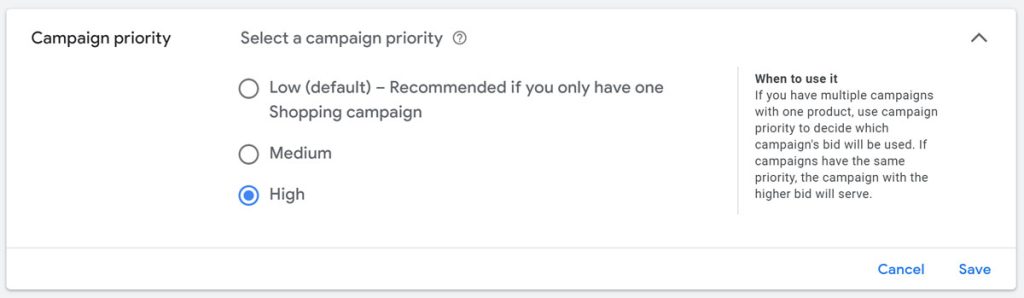
Understanding priority options is crucial in structuring your Google Shopping Campaign, as they help determine the order in which your ads are served to potential customers. Priority options are essential in segmenting products, applying appropriate bid strategies, managing budget limitations, and effectively scaling campaigns. They allow the freedom to dictate which product groups are prioritized, ensuring that your most vital products are advertised first.
Priority settings can be adjusted to high, medium, or low, with high priority ads served before others. This allows for strategic budget allocation, ensuring your high priority items receive the most exposure. Understanding and effectively utilizing priority options can significantly enhance your campaign’s performance, leading to improved customer engagement and increased sales.
Ad groups
Often considered as the backbone of a Google Shopping Campaign, Ad groups provide the necessary structure that facilitates effective management and organization of products. Ad group structure is crucial for ad group optimization, as it helps in defining ad group targeting and implementing ad group bidding strategies. An optimally structured ad group leads to better control over products, thus enhancing the potential for increased sales.
Furthermore, ad group performance analysis is an indispensable tool in understanding and improving the effectiveness of your campaigns. By regularly analyzing performance, you can identify opportunities for optimization and better align your efforts with your overall business objectives. Thus, a well-managed ad group is instrumental in steering your Google Shopping campaign (or campaigns) towards success.
Product Groups
Google Shopping product groups are subsets of your inventory in a Google Shopping campaign. They are created within your campaign to organize and manage your products based on specific characteristics. Each product group can contain one or more products from your Merchant Center inventory, and you can set bids and tailor ads for these groups.
Product groups can be segmented in several ways based on the data from your Google Merchant Center feed:
Product Category
Based on Google’s product categories, you can group products that fall under the same category (e.g., Electronics, Clothing). This segmentation allows you to organize your products based on Google’s predefined product categories, enabling more targeted bidding and advertising strategies. Here’s a detailed look at this approach:
- Based on Google’s Taxonomy: Google has a predefined set of product categories, known as Google’s product taxonomy. These categories range from broad to very specific.
- Hierarchy of Categories: Categories can be very general (like “Clothing”) or very specific (like “Men’s Athletic Shoes”). This hierarchical structure allows for both broad and granular management of products.
Product Category in Google Shopping product groups allows for more strategic and efficient management of your Shopping campaigns. It helps in setting targeted bids, allocating budget effectively, and creating more relevant ads, all of which are crucial for maximizing the performance of your campaigns. As a Google Ads manager, leveraging this segmentation effectively can lead to significant improvements in campaign results.
Brand
Segmenting your Google Shopping product groups by brand is a strategic approach to manage and optimize your Shopping campaigns. This method involves grouping products based on their brand names, allowing for more targeted advertising and bidding strategies. Here’s an in-depth look at segmenting by brand in Google Shopping product groups:
- Brand-Based Grouping: This involves creating product groups based on the brand names of the products. Each brand forms a separate group within your Shopping campaign.
- Alignment with Inventory: Your product feed in Google Merchant Center should include accurate brand information for each product to facilitate this segmentation.
- Useful for Diverse Inventories: Particularly beneficial if you sell products from multiple brands, as it allows for brand-specific marketing strategies.
Segmenting by brand in Google Shopping product groups allows for more precise control over your advertising strategies. It enables targeted bidding, brand-specific advertising, and detailed performance analysis, which are key to optimizing your Shopping campaigns. As a Google Ads manager, effectively utilizing brand segmentation can lead to improved campaign performance and a better return on investment.
Product Type
This option is segment based on your own product type classification as listed in your product feed, and involves organizing your products based on the ‘Product Type’ attribute from your Google Merchant Center feed. Here’s a detailed explanation of this approach:
- Product Type Attribute: This is a field in your Google Merchant Center product feed where you can define your own categorization of products. Unlike ‘Product Category’ which uses Google’s predefined taxonomy, ‘Product Type’ is more flexible and can be tailored to your specific inventory organization.
- Custom Categorization: You can create categories that make sense for your business, such as grouping products by their use, range, collection, or any other classification that aligns with your marketing strategy.
Product Type in Google Shopping product groups allows for a more customized and effective management of your Shopping campaigns. It helps in setting targeted bids, creating more relevant ads, and understanding the performance of different segments of your inventory. As a Google Ads manager, leveraging this segmentation effectively can lead to significant improvements in campaign results and a better return on investment.
Condition
This segmentation involves organizing your products based on their condition – such as new, used, or refurbished. Here’s a detailed explanation of this approach:
- Condition Attribute: In your Google Merchant Center product feed, each product has a ‘Condition’ attribute. This attribute can be set to ‘new’, ‘used’, or ‘refurbished’.
- Importance for Certain Categories: This segmentation is particularly important for product categories where the condition significantly affects consumer choice and value perception, such as electronics, vehicles, collectibles, or books.
This option allows for more precise control over your advertising strategies for products in different conditions. It enables targeted bidding, condition-specific advertising, and detailed performance analysis, which are key to optimizing your Shopping campaigns. As a Google Ads manager, effectively utilizing condition segmentation can lead to improved campaign performance and a better return on investment.
Item ID
The Item ID option is a highly granular and specific approach to managing your Shopping campaigns. This method involves organizing your products based on their unique Item IDs, which are specific identifiers for each individual product in your Google Merchant Center feed. Here’s a detailed explanation of this approach:
- Precise Bidding Strategy: Enables you to set specific bids for individual products based on their performance, stock levels, profit margins, or strategic importance.
- Tailored Advertising: Create highly targeted ads for specific products, which can be particularly effective for promoting high-value items, clearance products, or new launches.
- Detailed Performance Analysis: Track and analyze the performance of each individual product, allowing for very specific insights and adjustments.
- Inventory Management: Closely align your advertising efforts with inventory levels, pushing products that need to move or pulling back on ads for out-of-stock items.
This offers the most detailed level of control over your Shopping campaigns. It allows for precise bidding strategies, highly targeted advertising, and in-depth performance analysis for individual products. As a Google Ads manager, effectively utilizing Item ID segmentation can lead to significant improvements in campaign performance, particularly for diverse inventories with a wide range of products.
Custom Labels
This is a versatile and strategic approach to manage your Shopping campaigns. Custom Labels are a feature in Google Ads that allows you to categorize products in your Google Merchant Center feed based on criteria that you define. This segmentation is particularly useful for creating highly targeted campaigns that align with your unique business goals and strategies, including seasonal products, promotions, bestsellers, profit margins, etc. Here’s a quick overview of how it can be used:
- Customizable Categorization: Custom Labels are attributes you can add to your products in the Google Merchant Center. You can define up to five custom labels (Custom Label 0 through Custom Label 4) for each product.
- Flexible Criteria: Unlike predefined attributes like ‘brand’ or ‘condition’, custom labels can be based on any criteria you choose, such as seasonality, profit margin, bestsellers, clearance items, etc.
This form of segmentation offers a high degree of flexibility and strategic control over your Shopping campaigns. It can also allow for customized bidding strategies, campaign customization, and detailed performance tracking based on criteria that are most relevant to your business. As a Google Ads manager, effectively utilizing Custom Labels can lead to more targeted campaigns, better alignment with business goals, and improved campaign performance.
Single “Catch All” Shopping Campaigns
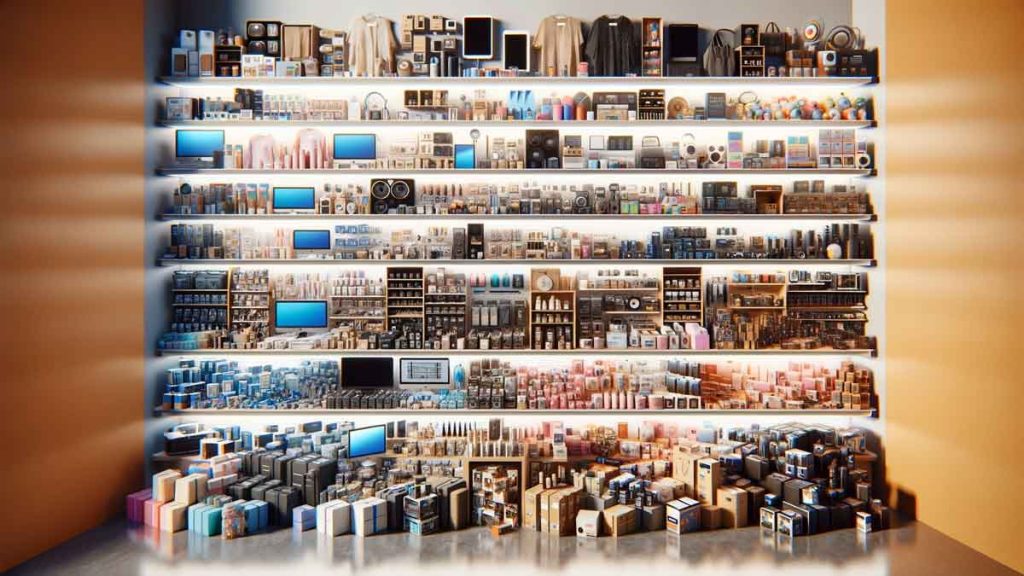
A Single “Catch All” Shopping Campaign in the context of Google Ads is a simplified approach to managing Google Shopping campaigns. Instead of creating multiple campaigns or ad groups based on specific product categories, brands, or other criteria, a single catch-all campaign includes all products from a retailer’s inventory in one campaign.
Optimizing a Google Shopping Campaign often starts with the creation of a single ‘Catch All’ ad group, a comprehensive strategy designed to capture a broad range of potential shoppers. This approach allows for ad group segmentation, where different product types are grouped together for more targeted advertising. To streamline campaigns, priority options are set to determine which ads are shown first. Custom label shopping campaigns are used to further categorize products, aiding in bid strategies and conversions. Budget limitations and spending are crucial considerations, as they affect the campaign’s overall reach and effectiveness. Through careful planning and strategic decisions, the ‘Catch All’ ad group can serve as a flexible foundation for a successful Google Shopping Campaign.
Expanding on the single ‘Catch All’ ad group strategy, implementing multiple ad groups within a single Shopping campaign can drastically enhance targeting precision and maximize advertising impact. This approach allows you to segment your products based on various factors, improving ad group optimization, and boosting campaign performance. Effective product feed management becomes paramount, ensuring each ad group aligns with its corresponding product segment. This strategy also affords more freedom in experimenting with different bidding strategies for each ad group, targeting your audience more effectively.
Furthermore, multiple ad groups provide a conducive environment for ad creative testing, enabling you to refine ad copies based on performance, thereby incrementally improving your Shopping campaign’s overall success.
Here’s an explanation of its benefits and ideal use cases:
- Simplicity in Management: Easier to manage due to its straightforward structure. It’s ideal for those who prefer a hands-off approach or have limited time for campaign management.
- Broad Market Reach: Since all products are included, it ensures that no item is left out of the campaign, providing broad market exposure.
- Time and Resource Efficiency: Saves time and resources that would otherwise be spent on detailed segmentation, bid adjustments, and in-depth analysis for multiple product groups.
- Data Accumulation: Useful for accumulating performance data across the entire product range, which can be valuable for future segmentation and optimization.
- Ideal for Small Inventories: Particularly effective for businesses with a small or highly focused product range, where detailed segmentation might not be necessary.
Who are these Best Suited For?
- Small to Medium-sized Businesses: Particularly beneficial for smaller retailers or those new to Google Shopping, who may not have a large variety of products or the resources to manage complex campaigns.
- Businesses with Limited Time/Resources: Ideal for businesses that lack the time or manpower to manage and optimize multiple campaigns or detailed product groupings.
- Sellers with Uniform Product Margins: Well-suited for sellers whose products have similar profit margins and sales performance, making detailed segmentation less critical.
- Retailers Testing the Waters: Useful for retailers who are just starting with Google Shopping and want to gather initial performance data before moving to more segmented approaches.
- Businesses with a Niche Market: Effective for niche markets where the product range is limited and the target audience is not widely varied.
What are the Cons?
- Less Targeted: A catch-all campaign may be less effective for larger retailers with diverse inventories, as it lacks the targeted approach of segmented campaigns.
- Potential for Lower ROI: Without detailed segmentation and bid optimization, the return on investment (ROI) might be lower compared to more refined campaigns.
- Limited Scalability: As the business and product range grow, this approach might become less effective, necessitating a transition to more segmented campaign strategies.
While the strategy of employing multiple ad groups can enhance the precision of targeting, it’s imperative to understand the pros and cons of its converse approach – the Single ‘Catch All’ Shopping Campaign. A notable advantage of this approach is its simplicity, particularly in terms of campaign budget allocation and bid strategy selection.
The primary rationale for assigning specific bids to individual products or small product groups is the variation in performance across different products. Without segmenting your product groups, it becomes challenging to identify and strategically respond to these differences in performance through your bidding approach. Consider the following scenario:
- Certain products might yield a return on investment (ROI) of 1,000%, while others only achieve 300%. It’s advisable to allocate distinct bids for each category.
- For some products, a bid of $3 is necessary to optimize their share of impressions, whereas others may require only $1 or less.
- The performance of products can vary significantly on mobile devices compared to other platforms. This variation necessitates the division of product groups into different ad groups or campaigns.
- While some products may need to be removed from your campaigns entirely, others should remain.
Therefore, understanding these pros & cons is pivotal to decide whether a Single ‘Catch All’ Shopping Campaign aligns with your business objectives and the degree of control you desire.
Tiered Shopping Campaigns
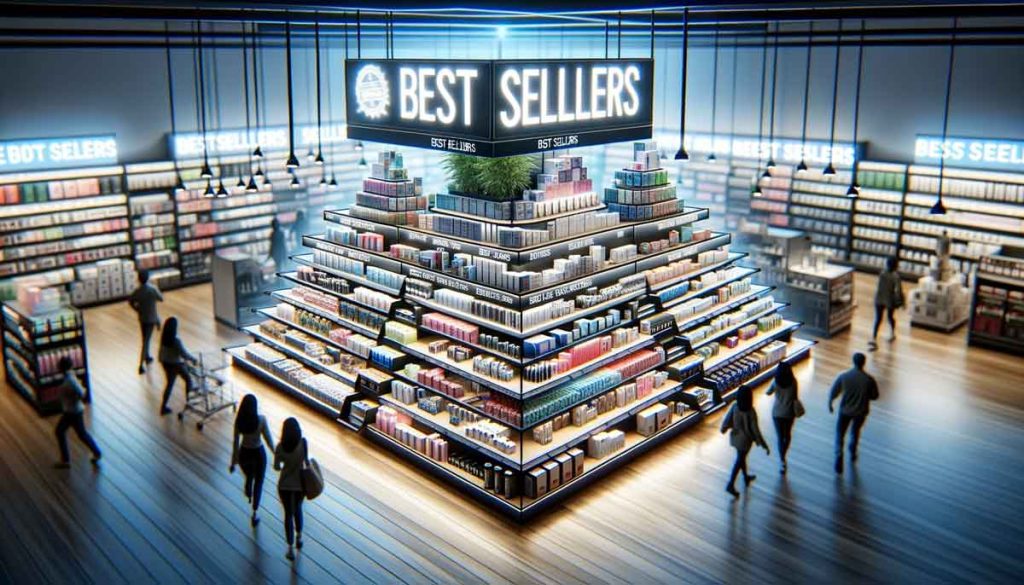
Transitioning from a single ‘catch all’ campaign, it is essential to consider the structure and strategy of tiered shopping campaigns. Aspects such as branded and non-branded campaigns, additional tiers and priorities, negative keywords, and query sculpting will play a significant role in this approach. We will also evaluate the advantages and potential downsides of these campaign structures to aid in informed decision-making.
A Multi-Tiered Shopping Campaign is a structured approach where you create several distinct Shopping campaigns within Google Ads, each targeting different segments of your product inventory or different marketing objectives. This structure allows for more granular control over bids, targeting, and budget allocation.
Structuring brand and non-branded Shopping campaigns is a strategic approach to segmenting your Google Shopping ads based on whether the search queries include specific brand names or are more generic. This approach can significantly impact how you allocate your budget and optimize your campaigns. Here’s a detailed breakdown:
Brand vs. Non-Branded Campaigns
Structuring brand and non-branded Shopping campaigns is a strategic approach to segmenting your Google Shopping ads based on whether the search queries include specific brand names or are more generic. This approach can significantly impact how you allocate your budget and optimize your campaigns.
Here’s a detailed breakdown:
- Brand Campaigns: These campaigns target search queries that include specific brand names. For example, a search for “Nike running shoes” would trigger ads from a brand campaign for a retailer selling Nike products.
- Non-Branded Campaigns: These campaigns target generic search queries without brand names. Using the same example, a search for “running shoes” would be targeted by a non-branded campaign.
Campaign Structure:
- Separate Campaigns: Create two separate campaigns in Google Ads – one for brand-specific queries and another for non-branded or generic queries.
- Use of Negative Keywords: In the brand campaign, use negative keywords to exclude generic terms. Conversely, in the non-branded campaign, add brand names as negative keywords to prevent overlap.
- Campaign Priority Settings: Set different priority levels for each campaign. Typically, the brand campaign is set to a lower priority, and the non-branded campaign to a higher priority. This ensures that the non-branded campaign only serves ads when the brand campaign doesn’t trigger.
Bidding Strategy:
- Higher Bids for Brand Campaigns: Generally, brand campaigns have higher conversion rates as the search queries show higher intent. Therefore, you might allocate higher bids for these campaigns.
- Lower Bids for Non-Branded Campaigns: Non-branded campaigns might have a broader reach but potentially lower conversion rates, so bids are often set lower compared to branded campaigns.
- Use of Smart Bidding: Utilizing Google’s Smart Bidding strategies like Target ROAS (Return on Ad Spend) can help in automatically adjusting bids based on the likelihood of a sale.
Priority Process:
- Priority Levels: Google Shopping allows you to set priority levels (high, medium, low) for your campaigns. This determines which campaign triggers an ad when the same product could be served by multiple campaigns.
- Typical Setup: Set the non-branded campaign to a higher priority and the branded campaign to a lower priority. This way, if a search query qualifies for both campaigns, the non-branded campaign (higher priority) will trigger unless it doesn’t have the budget or the bid is too low, in which case the branded campaign (lower priority) will trigger.
Who is it Best Suited For?
- Businesses with Recognizable Brands: Particularly beneficial for retailers who sell products from well-known brands.
- Competitive Markets: Useful in competitive markets where distinguishing between brand and non-brand can help in allocating budget more effectively.
- Diverse Marketing Goals: Ideal for businesses with diverse marketing goals, such as building brand awareness (non-branded campaigns) and leveraging brand loyalty (brand campaigns).
Benefits:
- Budget Efficiency: Helps in allocating budget more effectively based on the performance of brand vs. non-brand queries.
- Targeted Advertising: Allows for more targeted ad copy and bidding strategies tailored to the search intent.
- Performance Tracking: Easier to track and compare the performance of brand vs. non-brand campaigns for optimization.
So to summarize, the brand/non-branded shopping campaign structure is a simple, strategic approach in Google Ads that involves creating separate campaigns for branded and non-branded search queries, with different priority settings and bidding strategies. This approach allows for more precise budget allocation, targeted advertising, and effective performance tracking, making it one of the best ways for businesses to deal with both branded and generic product searches.
Low/High Value Products Campaigns
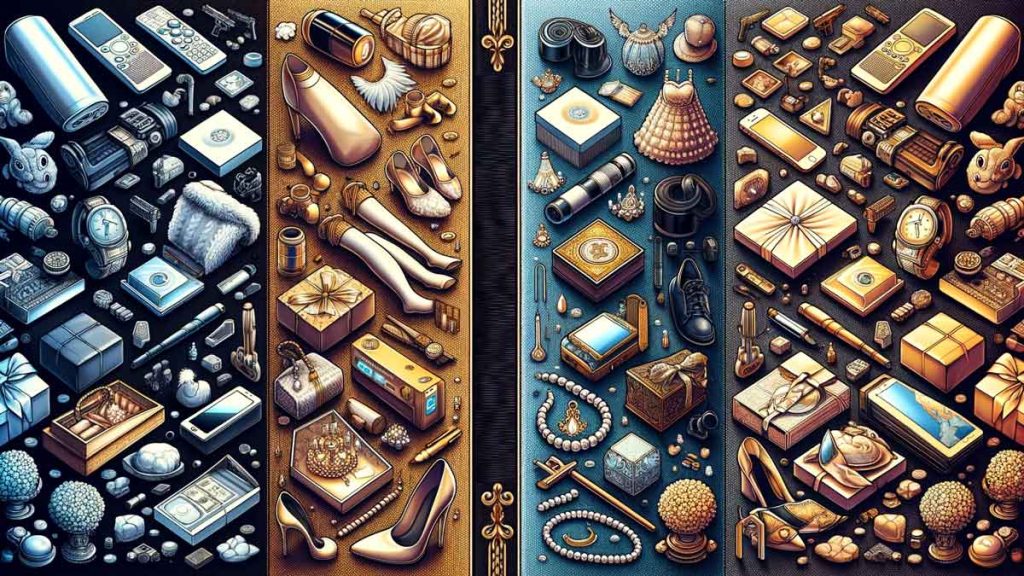
Shopping campaigns based on the value of products — categorizing them into low and high-value products — is a strategic approach to optimize your campaigns for different segments of your inventory. This strategy involves creating separate campaigns for low-value (less expensive) and high-value (more expensive) products, each with tailored bidding strategies and priorities.
Here’s the breakdown:
- Low-Value Product Campaigns: Target products that have a lower selling price. These products often have smaller profit margins but might have higher sales volumes.
- High-Value Product Campaigns: Focus on products with a higher selling price. These items typically have larger profit margins but may sell in lower volumes.
Campaign Structure:
- Separate Campaigns: Create two distinct campaigns in Google Ads – one for low-value products and another for high-value products.
- Product Segmentation: Use your product feed in Google Merchant Center to segment products based on their value. This can be done using custom labels or by setting different product categories.
- Campaign Priority Settings: If you’re running both campaigns simultaneously, you might need to set different priority levels. However, in many cases, these campaigns can run at the same priority as they target different segments of your inventory.
Bidding Strategy:
- Bidding for Low-Value Products: Since these products have lower margins, the focus should be on achieving a high volume of sales. Bids might be lower, but the strategy should aim for a high volume of traffic.
- Bidding for High-Value Products: These products can sustain higher bids due to their larger margins. The focus here is on maximizing the value per conversion. With enough conversions (30+), you might use strategies like Target ROAS to optimize for higher revenue per sale.
Priority Process:
- Priority Levels: If the same products could fall into both campaigns (for example, during a sale, a high-value product might temporarily become a low-value product), set priority levels to control which campaign triggers the ad. Typically, high-value campaigns might be set to a higher priority.
- Budget Allocation: Allocate your budget in a way that reflects the sales volume and profit margins of each segment. High-value products might require a larger budget per product, but overall budget allocation might be lower compared to low-value products.
Who is it Best Suited For?
- Diverse Product Ranges: Ideal for businesses with a wide range of products varying significantly in price and margin.
- Businesses with Clear Value Segmentation: Useful for retailers who can clearly define their products as either low or high value.
- Strategic Marketing Goals: Suited for businesses with distinct marketing strategies for different product segments.
Benefits:
- Targeted Advertising: Allows for more tailored ad copy and bidding strategies for different product segments.
- Budget Efficiency: Helps in allocating budget more effectively based on the value and expected ROI of different product types.
- Performance Optimization: Facilitates better tracking and optimization of campaigns based on product value, leading to potentially higher overall profitability.
In summary, structuring Shopping campaigns based on low vs. high-value products involves creating separate campaigns with tailored bidding strategies and possibly different priorities. This approach allows for more precise budget allocation, targeted advertising, and effective performance tracking, making it suitable for businesses with a diverse range of products and distinct value categories.
New & Existing Products Campaigns
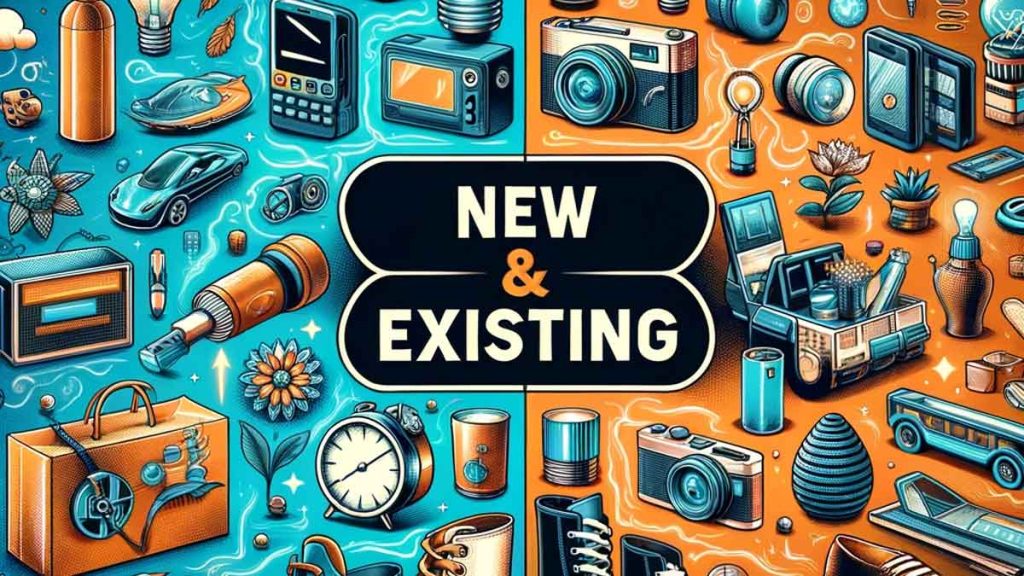
Differentiating between new and existing products in your Shopping campaigns can be a highly effective strategy. This approach involves creating separate campaigns for newly launched products and for those that are already established in your inventory. Here’s how you can structure these campaigns, along with insights on bidding strategies and priority settings:
- New Product Campaigns: These campaigns focus on products that are newly introduced to your inventory. The goal is often to create awareness and drive initial sales.
- Existing Product Campaigns: These campaigns are for products that have been in your inventory for some time and have established performance data. The focus here is typically on maintaining or optimizing sales.
Campaign Structure:
- Separate Campaigns: Create two distinct campaigns in Google Ads – one for new products and another for existing products.
- Product Segmentation: Use your product feed in Google Merchant Center to segment products based on their launch date. This can be done using custom labels or by categorizing products as ‘new’ or ‘existing’.
- Campaign Priority Settings: Generally, both campaigns can run at the same priority unless there’s a specific reason to prioritize one over the other (e.g., a major new product launch).
Bidding Strategy:
- Bidding for New Products: New products might require aggressive bidding initially to gain visibility and traction. Since there’s less historical data to rely on, you might use manual bidding or enhanced CPC to start.
- Bidding for Existing Products: For existing products, use historical performance data to inform your bidding strategy. Automated bidding strategies like Target ROAS or Target CPA can be effective here.
Priority Process:
- Priority Levels: If you’re running both campaigns simultaneously and there’s a chance of overlap, set priority levels based on your current marketing objectives. For instance, if pushing new products is a priority, set their campaign to a higher priority.
- Budget Allocation: Allocate your budget considering the importance of new product launches versus the steady sales of existing products. New products might require a larger initial investment to build momentum.
Who is it Best Suited For?
- Businesses Frequently Launching New Products: Ideal for retailers or manufacturers who regularly introduce new products to the market.
- Businesses with Seasonal Products: Useful for businesses with seasonal new launches, where differentiating between new and existing products is crucial for timely promotions.
- Brands with Strong Product Life cycles: Suited for brands where products have distinct lifecycle stages, from launch to maturity.
Benefits:
- Targeted Marketing: Allows for more focused marketing efforts, with separate strategies for creating awareness for new products and optimizing sales for existing ones.
- Efficient Budget Allocation: Helps in allocating budget more effectively based on the different objectives and performance expectations of new vs. existing products.
- Performance Tracking and Optimization: Facilitates better tracking and optimization of campaigns based on the lifecycle stage of the products.
For new vs. existing products, setup involves creating separate campaigns with tailored bidding strategies and possibly different priorities. This approach allows for more precise marketing efforts, efficient budget allocation, and effective performance tracking, making it suitable for businesses that frequently introduce new products or have a significant number of seasonal items in their inventory.
Seasonality Product Campaigns

Seasonality campaigns are a strategic approach to align your advertising efforts with seasonal trends and consumer behavior. This involves creating campaigns specifically tailored to different seasons or times of the year when certain products are more in demand. Here’s a breakdown of how to structure these campaigns, along with insights on bidding strategies and priority settings:
- Season-Specific Campaigns: These campaigns target products that are particularly relevant or popular during specific seasons, such as swimwear in summer or coats in winter.
- Time-Bound Focus: The campaigns are usually active during the lead-up to and throughout the specific season, and paused or scaled down once the season ends.
Campaign Structure:
- Separate Campaigns for Each Season: Create individual campaigns for different seasonal periods, like “Summer Collection,” “Winter Holidays,” “Back to School,” etc.
- Product Segmentation: Use your Google Merchant Center feed to segment products based on their relevance to each season. This can be done using custom labels or specific product categories.
- Campaign Priority Settings: Seasonal campaigns typically don’t require unique priority settings unless they overlap with other ongoing campaigns targeting the same products.
Bidding Strategy:
- Aggressive Bidding for Peak Season: During the peak of the season, when demand is high, you might bid more aggressively to capitalize on the increased search interest.
- Adjust Bids Based on Seasonal Trends: Monitor and adjust your bids throughout the season based on performance data and changing consumer interest.
- Use of Smart Bidding: Consider using automated bidding strategies like Target ROAS, especially in highly competitive seasonal markets.
Priority Process:
- Priority Levels: If seasonal campaigns overlap with non-seasonal campaigns for the same products, adjust priority levels to ensure the seasonal campaigns take precedence during their relevant period.
- Budget Allocation: Allocate a higher budget to seasonal campaigns during their peak periods to maximize visibility and sales.
Who is it Best Suited For?
- Businesses with Seasonal Products: Ideal for retailers whose products have clear seasonal demand, such as clothing, gardening, or holiday-specific items.
- Businesses in Seasonally Influenced Industries: Useful for industries like travel, outdoor sports, or event planning, where consumer interest peaks during certain times of the year.
- Brands with Seasonal Promotions: Suited for brands that run seasonal promotions or launch seasonal collections.
Benefits:
- Targeted Advertising: Aligns your advertising efforts with consumer interest and demand during specific seasons.
- Efficient Budget Utilization: Helps in allocating budget more effectively during peak seasons to maximize ROI.
- Enhanced Visibility During Peak Times: Increases the visibility of your products when they are most likely to be in demand.
- Flexibility: Allows for quick adaptation to seasonal trends and consumer behavior changes.
Seasonality Shopping campaigns are designed to capitalize on the increased demand for specific products during certain times of the year. By creating separate campaigns for different seasons, adjusting bids based on seasonal trends, and allocating budgets appropriately, you can significantly enhance the effectiveness of your Google Shopping efforts during these key periods.
Performance (ROAS) Based Campaigns

A performance based campaign (Flowboost Labelizer) an advanced “Performance-Based Bucketing” campaign structure, focusing on increasing spend on the best-performing products and decreasing spend on the worst performers. This is usually implemented where you have collated a large amount of data (and conversions) of your current product range but want to ensure that you are spending your budget effectively. Here’s a breakdown of the key components:
- Product Performance Labeling: Using a custom script, products are labeled based on their performance using historical data, targets, and conversion rate/click thresholds. The labels include:
- Over-Index: Best-performing products.
- Index: Products performing at the target
- Near-Index: Products performing near the target.
- Under-Index: Worst-performing products.
- No-Index: Products with low impressions.
- Supplemental Feed Creation: A supplemental feed with performance labels for every product, which is connected to the Google Merchant Center.
- Campaign Setup for Each Label: Separate campaigns are set up for each performance label, allowing products to automatically rotate between campaigns based on recent performance.
Campaign Structure
- Over-Index Campaign:
- Budget: Approximately 50% of the daily budget.
- Goal: Maximize spend on the best products.
- Index/Near-Index Campaign:
- Budget: Around 20% of the daily budget.
- Goal: Allocate budget to high-potential products, which may shift to Over-Index or Under-Index based on performance.
- Under-Index Campaign:
- Budget: About 10% of the daily budget.
- Goal: Decrease spend on poorly performing products.
- No-Index Campaign:
- Budget: Roughly 20% of the daily budget.
- Goal: Increase visibility on low-impression products to find new winners.
Bidding Strategy
While there is no hard & fast rule when it comes to the bidding strategy, testing both fixed and variable tROAS for each campaign has seen success. One option is to set all campaign target ROAS to the same, and ideally under your breakeven ROAS goal. Another option is to set variable targets as follows:
- Over-Index Campaign:
- Bid Strategy: Optionally lower Target ROAS (tROAS) to push harder.
- Index/Near-Index Campaign:
- Bid Strategy: Variable ROAS target.
- Under-Index Campaign:
- Bid Strategy: Optionally higher tROAS to scale down.
- No-Index Campaign:
- Bid Strategy: Variable ROAS target.
Priority Process:
- Setting Campaign Priorities: Set priorities to control which campaign’s bid takes precedence. For instance, you might give higher priority to campaigns containing high performing products, and lower priority to campaigns that perform below your goal.
- Budget Allocation: High performing product segments should receive a larger share of the budget, while low performers are allocated a smaller portion.
Who is it Best Suited For?
- E-commerce Businesses: Particularly beneficial for online retailers with a diverse range of products.
- Large Inventories: Ideal for businesses with large inventories where performance varies significantly across different products.
Benefits:
- Targeted Advertising and Bidding: Allows for more precise targeting and bidding strategies based on the performance of individual products.
- Efficient Budget Utilization: Helps in allocating budget more effectively, focusing more on products that yield higher returns.
- Dynamic Optimization: Products can be dynamically re-categorized based on their latest performance, keeping the campaigns aligned with current trends.
This approach allows for more efficient budget allocation, targeted bidding, and dynamic campaign optimization, making it suitable for businesses with diverse product ranges and a focus on data-driven performance strategies.
Conclusion
In conclusion, the realm of Google Shopping campaigns offers a diverse array of structuring options, each tailored to meet the unique needs and objectives of different businesses. From segmenting campaigns based on product value, brand, newness, or seasonality, to employing advanced strategies like the Flowboost Labelizer, there’s a solution for every type of business challenge.
Each of these strategies offers its own set of advantages, from targeted advertising and efficient budget utilization to dynamic optimization based on product performance. The key for businesses is to identify which approach aligns best with their specific product range, market dynamics, and overall marketing goals.
Ultimately, the flexibility and variety of Google Shopping campaign structures ensure that whether you’re a small business with a niche product range or a large retailer with a diverse inventory, there’s a strategy that can be tailored to optimize your online advertising efforts and drive your business forward.



